Device manager showing extra Generic Non-PnP Monitors
Today after I installed Docker Desktop in my Windows 10 and restarted the system, I found that my desktop always shows a black blank screen. And you can not remove those fake monitors from device manager.
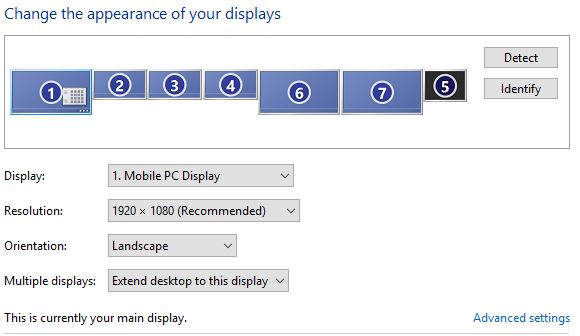
Those monitors are related to my Intel(R) HD Graphics 4600 and this problem occurs after the system has updated the Intel(R) HD Graphics 4600’s driver. It seems that the new driver has bug.
I downloaded the old diver for Intel(R) HD Graphics 4600 from the Lenovo website and installed it by ignoring the warning. This recovery my system to the previous status. After the window’s automatic update will always overwrite the old driver.
[Optional step if you have dual graphic drivers]
open gpedit.msc in command
Computer Configuration->Administrative Tempaltes->System->Device Installation
Prevent automatic Update updates the driver for Intel(R) HD Graphics 4600
Restart the system and things come back.
One more thing, I got this error when I started VMWare: Cannot run VM in VMWare on Windows 10 due to Hyper-V
Solution:
execute this with Administrator permission:
and the restart system.
But if you have two graphic cards, the mentioned method is not perfect because it will forbid all graphic cards to be updated. But we can disable automatic driver downloads on windows.
https://www.laptopmag.com/articles/disable-automatic-driver-downloads-on-windows-10
https://superuser.com/questions/1142454/device-manager-showing-extra-generic-non-pnp-monitors
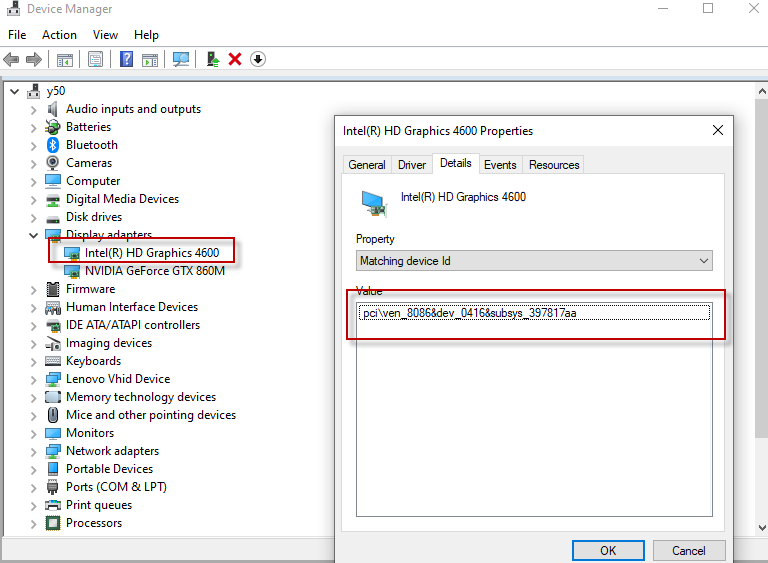
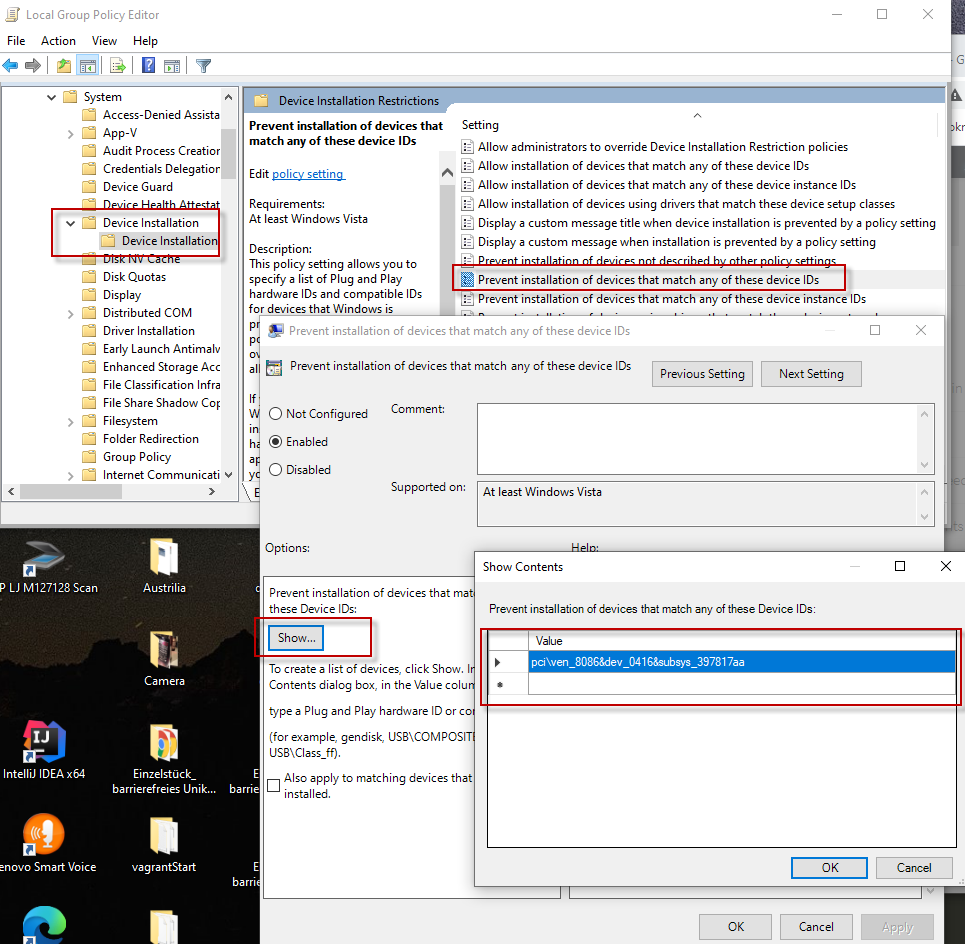
![[转]GitHub Pages + Jekyll技术博客](http://www.mobabel.net/wp-content/themes/hueman/assets/front/img/thumb-medium-empty.png)

![[汇总]AI经验](http://www.mobabel.net/wp-content/themes/hueman/assets/front/img/thumb-small-empty.png)








